About "Home Settings"
Step 1: Open "Home Settings"

・Tap the "Home Settings" button from the home screen.
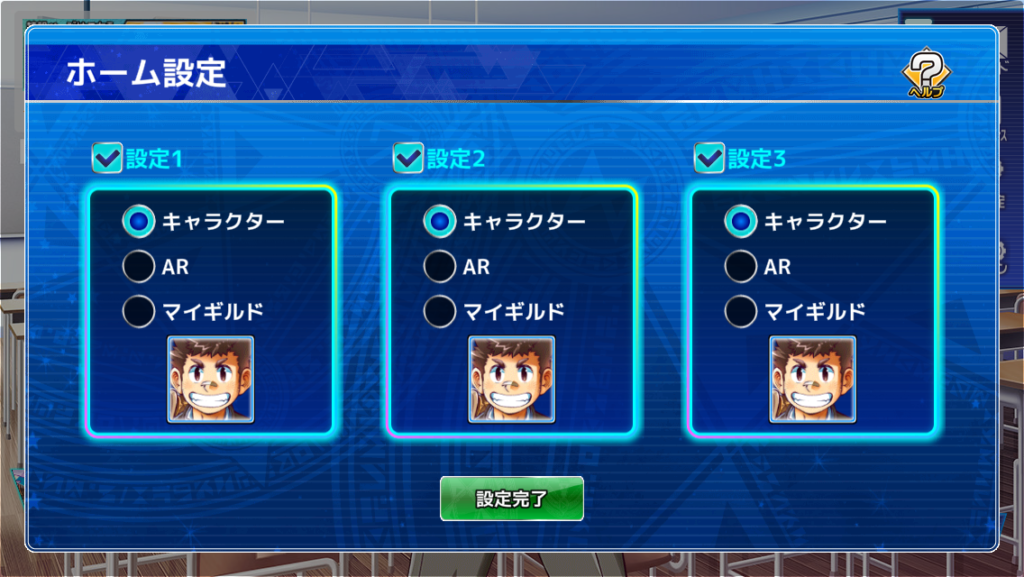
Step 2: Let's Try the Settings!
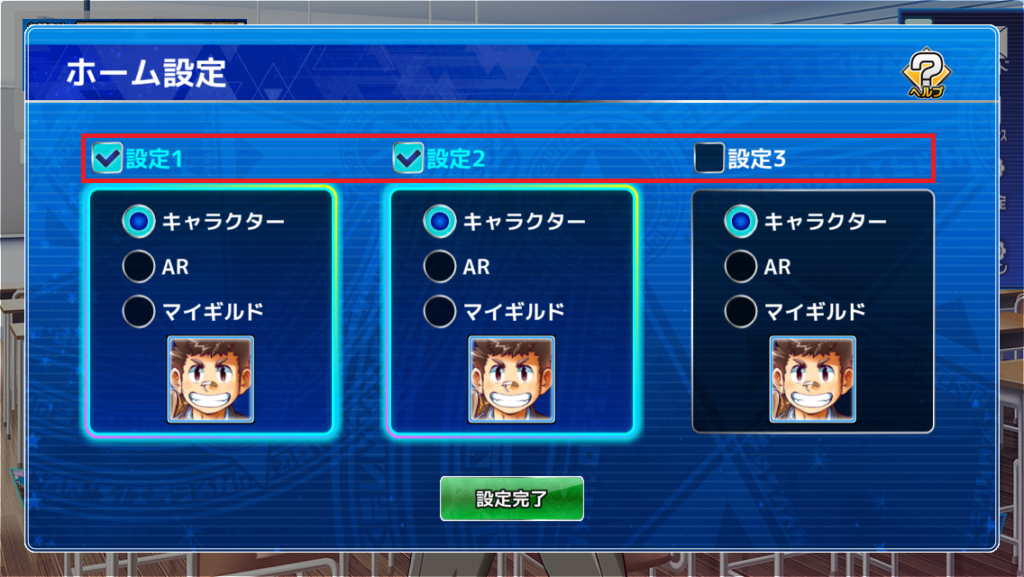
・Check the boxes for the settings you want to apply.
※If multiple settings are checked, the selected settings will be applied randomly.
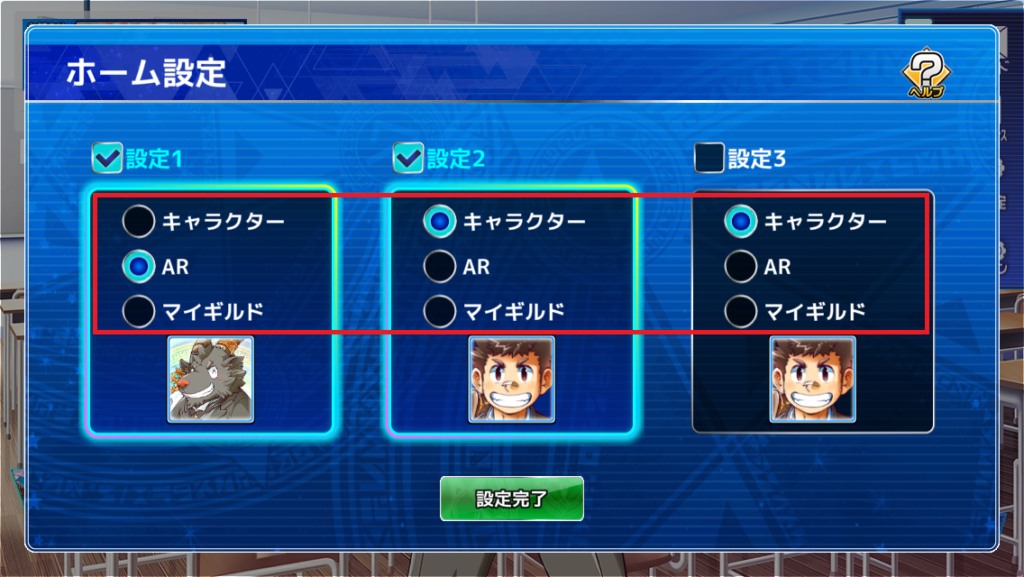
・Select one of the categories: "Character", "AR", or "My-Guild".
※"AR" cannot be selected if you do not have any AR-Equipment.
※"My-Guild" cannot be selected if your guild has not been opened.
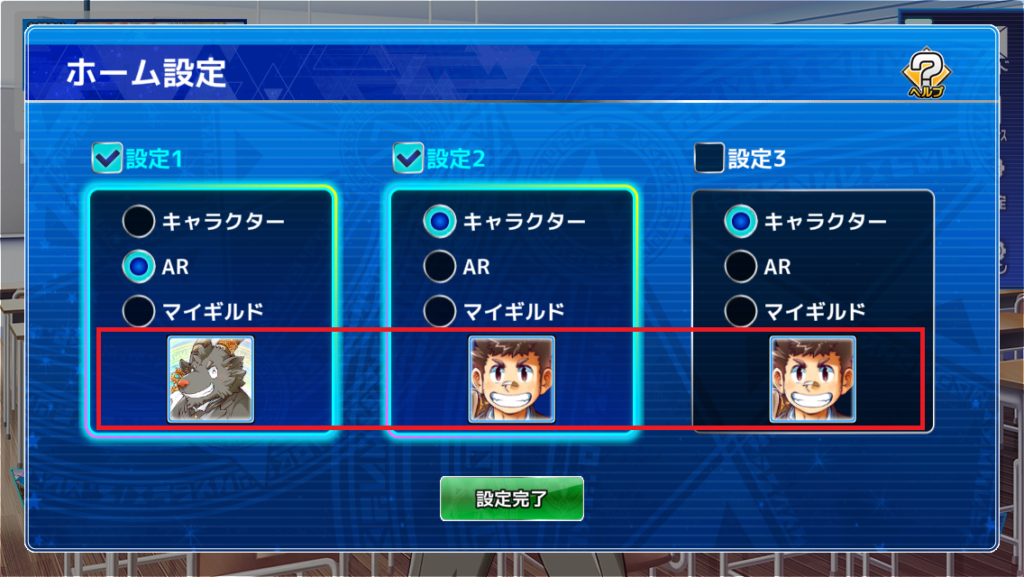
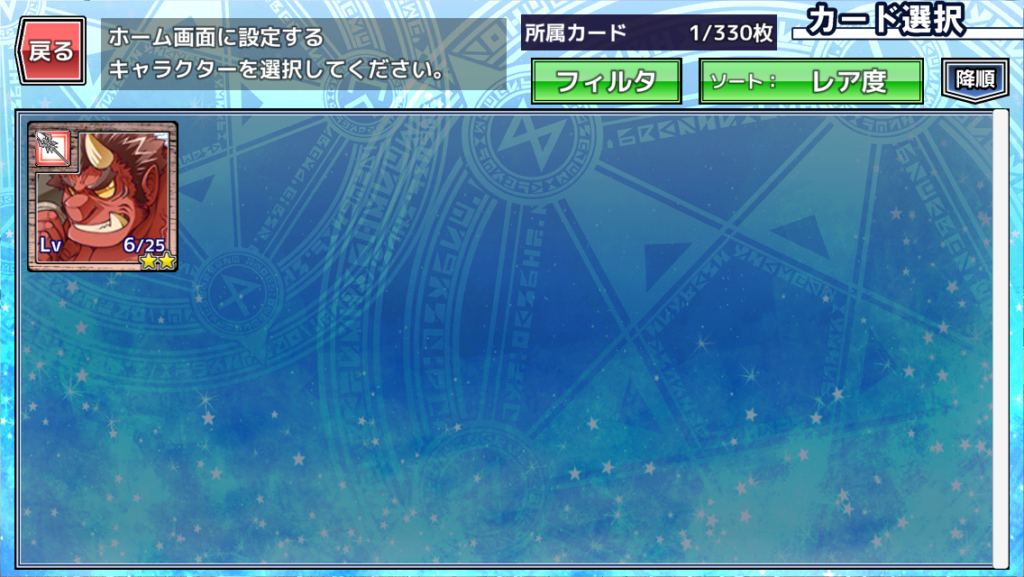

・If you select "Character" or "AR" in the category, tap the card icon and select the target from the list of cards.
・and if you select "My-Guild" as the category, the settings for Guild design will be reflected.
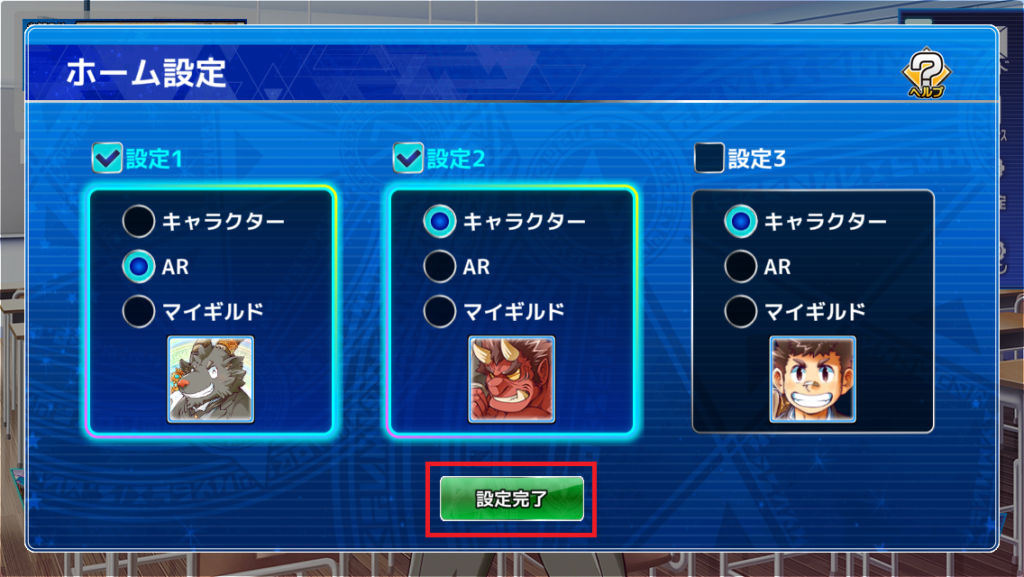 ・Tap the "Save Settings" button to save the settings.
・Tap the "Save Settings" button to save the settings.

