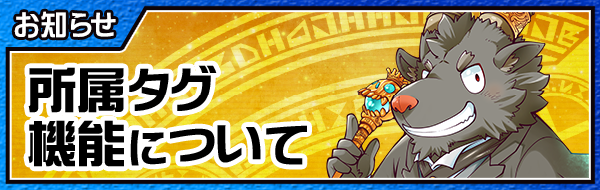 [Updated] June 20, 2024. Information for External Guild Subcontract Function Expansion
[Updated] June 20, 2024. Information for External Guild Subcontract Function Expansion
About Affiliation Tag │ Unlock the affiliation effects │ Strengthen the affiliation effects │ Affiliation effects ON/OFF function │ Team setting of belonging affiliation tag and activation in battle │ Implementation of "Guild Dispatch for Protagonist" Function │ External Guild Subcontract Function Expansion │
■About Affiliation Tag
The affiliation tag is one of the functions of the "Application" used in the "game" in Tokyo. By forming alliances between guilds, you can advance more advantageously in the "game". Please check Main Chapter 14 to see how it will actually be involved in the story.
Affiliation tags as content will be released to all users after completing the first tutorial. Affiliation tags can be set for the Protagonist, and various effects can be obtained by setting them.
※As of the October, only Protagonist and The Hero can be set.
■Implementation of "Affiliation Boost" Function
From June 9, 2023, at 08:00 pm(JST), the Affiliation Boost Function has been implemented! By unlocking and boosting the Affiliation Effects(Bonus Skill) of the belonging affiliation tag, you can give benefits to the cards with that belonging tag during the battle.
An Affiliation Effects is a skill possessed by a belonging affiliation tag. The support effect can be unlocked and boosted by consuming the "Guild Alliance Certificates" from the "Affiliation List(所属タグ一覧)" of "Team/Upgrade(編成・強化)".
 "Guild Alliance Certificates"
"Guild Alliance Certificates"
"Guild Alliance Certificates" is a rare item that can be obtained at limited-time events and Andvari Shops. To activate the bonus affiliation effects in battle, the following conditions must be met.
- How to unlock the affiliation effects?
- How to strengthen the affiliation effects from level 1?
- How to turn on the affiliation effects?
- How to set the affiliation tag for the team?
- How to edit characters with affiliation tags set for the team?
◆Unlock the affiliation effects
In order to obtain all effects such as settings and upgradings using belonging affiliation tags, it is necessary to unlock the affiliation effect of the target belonging affiliation tag. Use the "Guild Alliance Certificates" to unlock the bonus effect of the target belonging affiliation tag from the "Unlock Effects Botton(支援効果解放)" of the affiliation effect item.
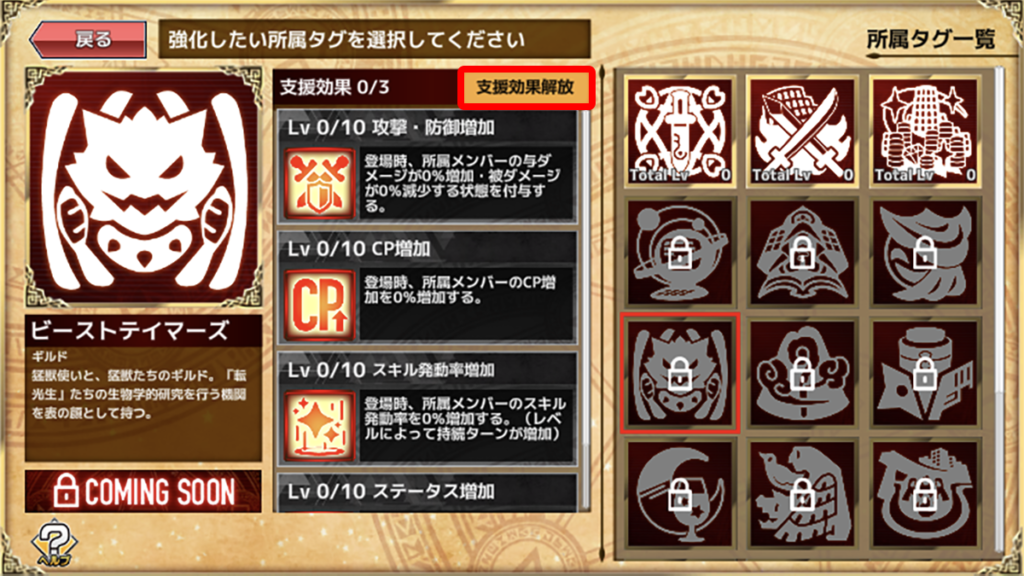
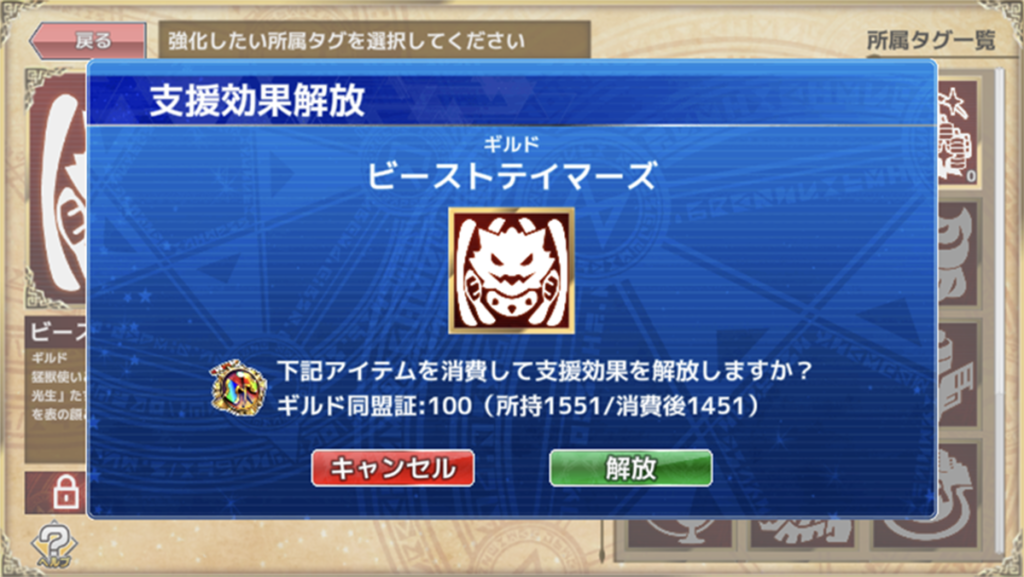
◆Strengthen the affiliation effects
Each affiliation effect has a level of 0 to 10, and each effect can be strengthend. It is possible to level up the affiliation effect by consuming the "Guild Alliance Certificates" from the "Strengthen(強化)" of the target effect.
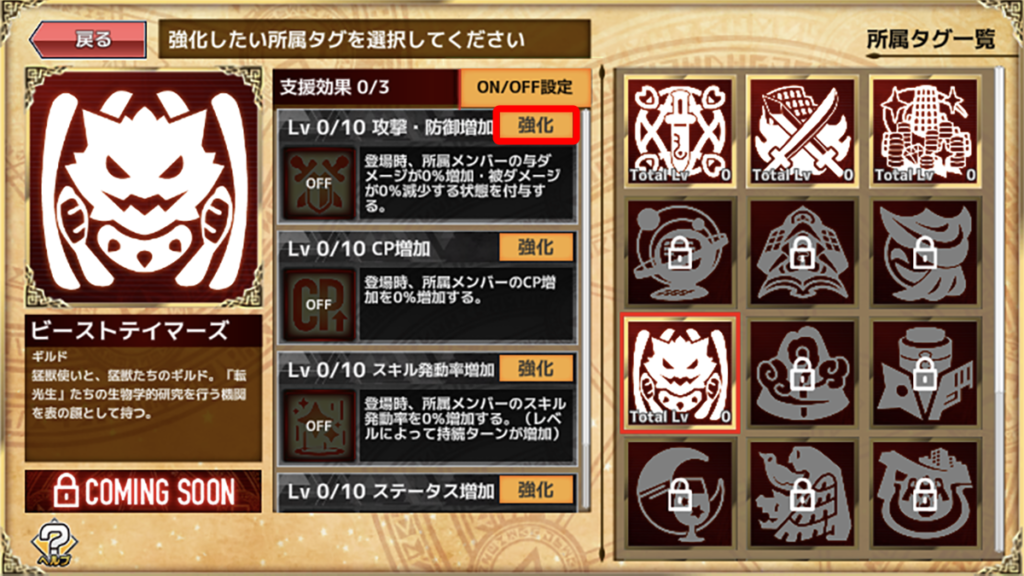
You can set one level with the "+" button on the effect strengthen page, and you can set up to a level that can be leveled up with the number of items you have with the "MAX" button. Each time you raise the level of the affiliation effect, the effect set for each affiliation effect will be strengthened. When the level is 0, the effect will not be activated during battle.
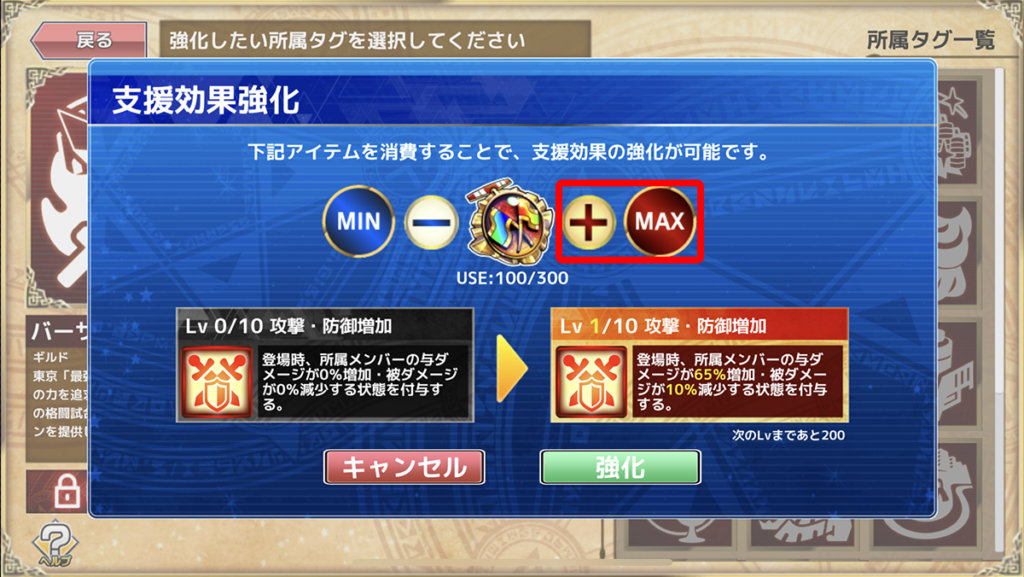
◆Affiliation effects ON/OFF function
Up to 3 affiliation effects can be applied to a battle. Turn on or off the effect from the "ON/OFF" button of the affiliation effect. To set the activation of the support effect, press the "ON/OFF" button to move to the affiliation effect setting mode.

You can set the activation by pressing the effect icon during the Active Affiliation Effects Mode(支援効果設定モード).

After setting, press the "Save Settings(設定終了)" button to save the support effect setting.
※Support effect ON/OFF settings can be set for each belonging affiliation tag.

◆Team setting of belonging affiliation tag and activation in battle
By setting the affiliation tag to the team, you can activate the affiliation effect on the card with the set affiliation tag. Only one belonging tag can be set for one team.
When you edit a card that is subject to the affiliation effect and transition to battle, the affiliation effect will be added to the target card. To set belonging affiliation tags to a team, press the belonging tag setting icon on the team formation page to transition to the belonging tag list page.

If you want to set it to a team, you can select the tag you belong to and click the "Setting(設定)" button. If you want to remove the affiliation tag set for the team, you can remove it from the "Remove(解除)" button.

When you start the battle after setting, the effect set for the affiliation effect will be activated.
※Affiliation effect does not apply to support member
※Affiliation tags cannot be set for team-restricted quests.
※The affiliation tag setting of the comrade character selected as support will not be reflected.

Let's strengthen the affiliation effect and make your favorite affiliated members active in battle!
■Implementation of "Guild Dispatch for Protagonist" Function
From June 9, 2023, at 08:00 pm(JST), the Guild Dispatch for Protagonist Function has been implemented! You can set the Protagonist & The Hero's guild dispatch destination by consuming the "External Guild Subcontract" from the "Ally List" → "Protagonist" status page→ "Affiliation" column button in "Team/Upgrade" page.
※From October 17, 2023, the same functions and operations will also be applied to "The Hero".
 "External Guild Subcontract"
"External Guild Subcontract"
"External Guild Subcontract" is a rare item that can be obtained at limited-time events and Andvari Shops. Guild dispatch consumes necessary items each time you set, reset, or remove. Also, the affiliated guild set by guild dispatch will be equipped with the affiliated guild with AR equipment. In order to send a Guild, the following conditions must be met.
- Unlock the affiliation effect of the target belonging tag.
The affiliation effect can be unlocked and strengthened by consuming the "Guild Alliance Certificates" from the "Affiliation Tag List(所属タグ一覧)" of "Team/Upgrade".
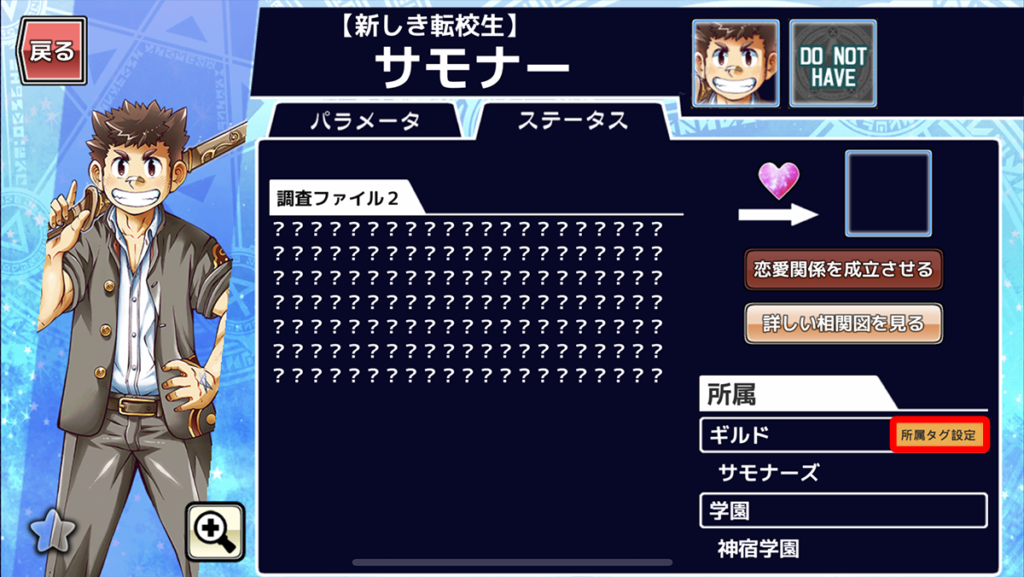
◆Guild Dispatch for Protagonist
To dispatch a "Protagonist" to another guild, you can do so by clicking the "Affiliation Settings(所属タグ設定)" button on the card details page of the "Protagonist". Click the "Affiliation Settings(所属タグ設定)" button to move to the affiliated tag list. After transitioning to the affiliated tag list, select the affiliated tag you want to dispatch, and you can set it from the "Setting(設定)" button.
※If ☆3 "Protagonist" is dispatched, it will also be applied to ☆4 "Protagonist".

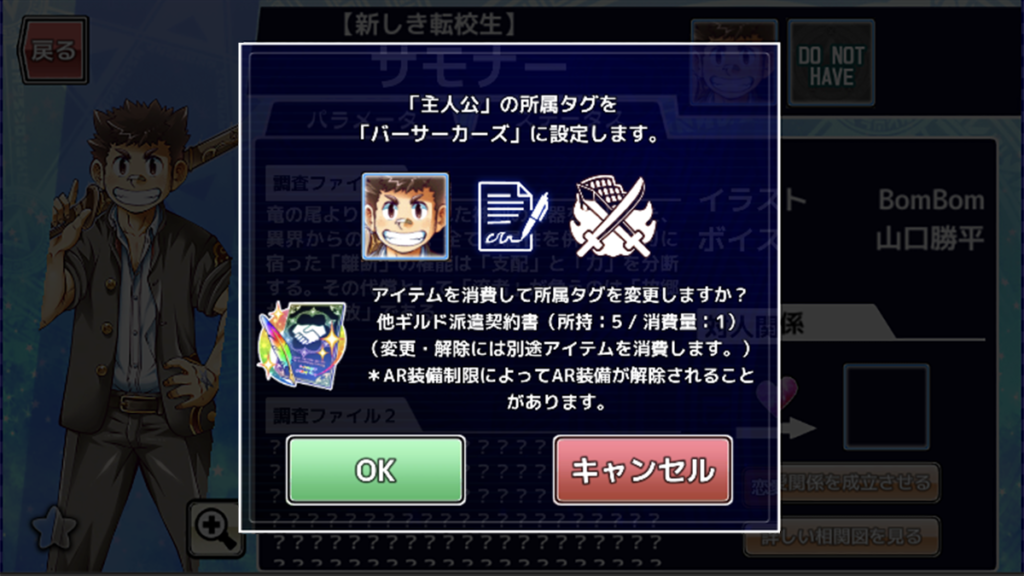

After the dispatch is completed, the dispatched affiliation will be added to the original affiliation.
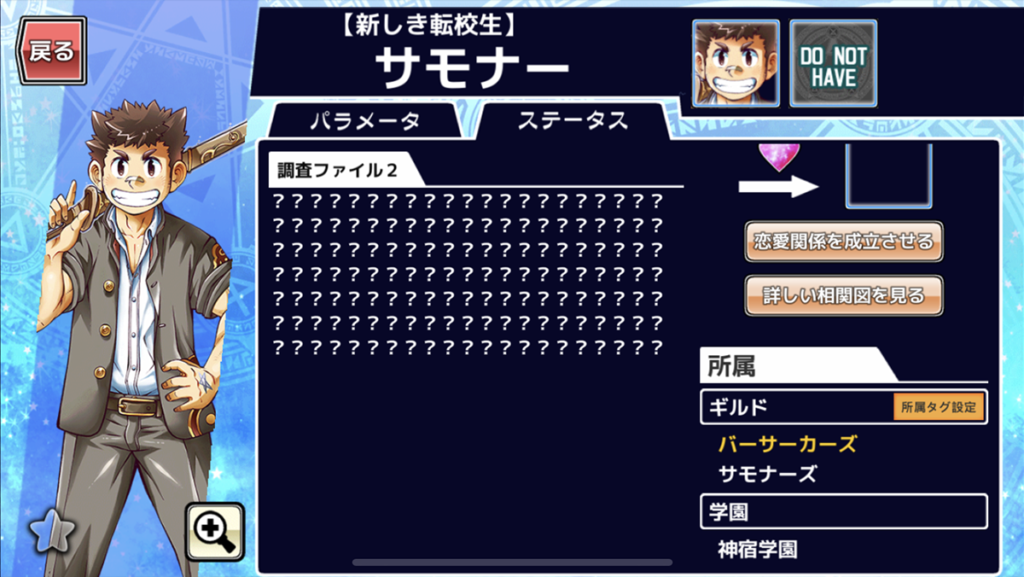
Dispatched "Protagonist" can be set to be dispatched again by clicking the "Affiliation Settings(所属タグ設定)" button. You can select any affiliation tag from the "Affiliation Settings(所属タグ設定)'' button on the "Protagonist'' details page and reset it from the "Settings(設定)'' button.
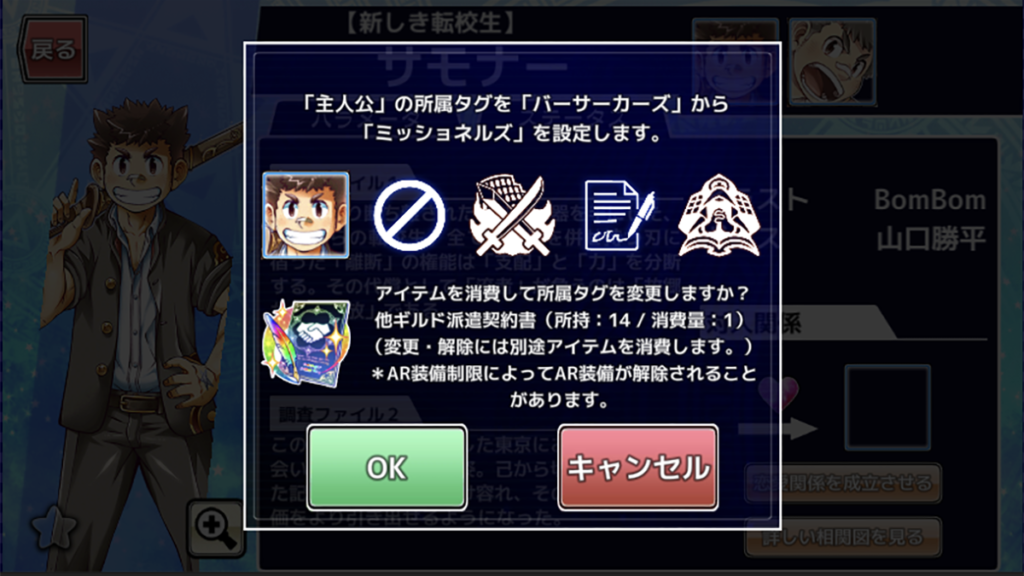
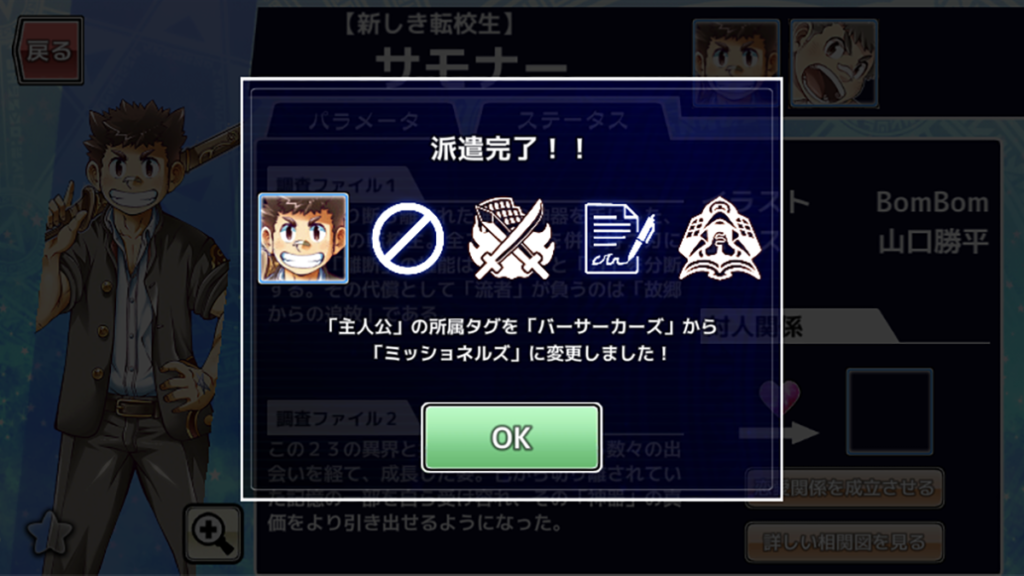
Dispatched "Protagonist" can remove their dispatch settings by clicking the "Affiliation Settings(所属タグ設定)" button. Select an arbitrary belonging affiliation tag from the "Affiliation Settings(所属タグ設定)" button on the "Protagonist" details page and press the "Remove(解除)" button.
※If you have equipped the AR-Epuipment of the dispatch destination, you may be automatically removed from the team or support by remove the alliance.
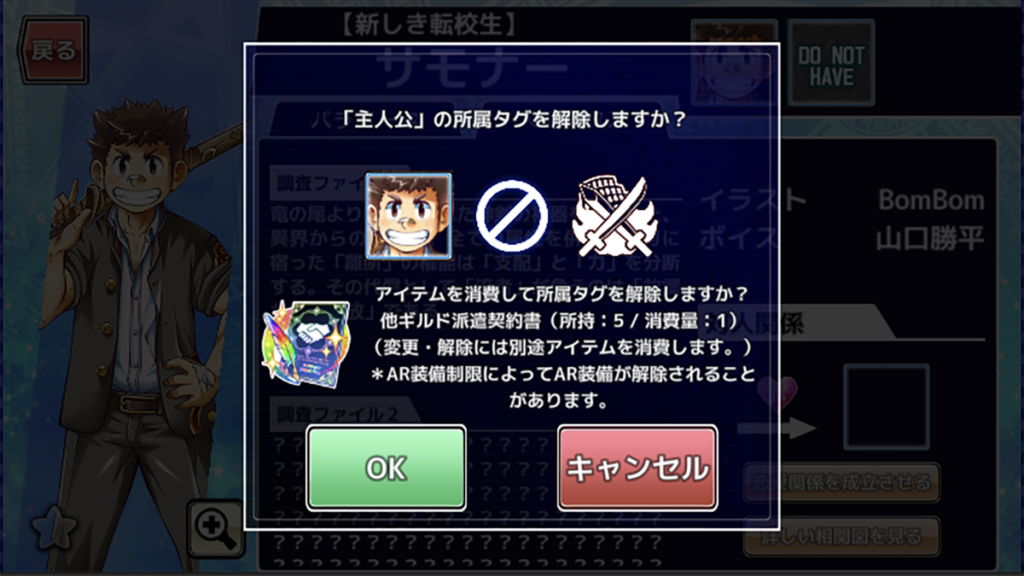
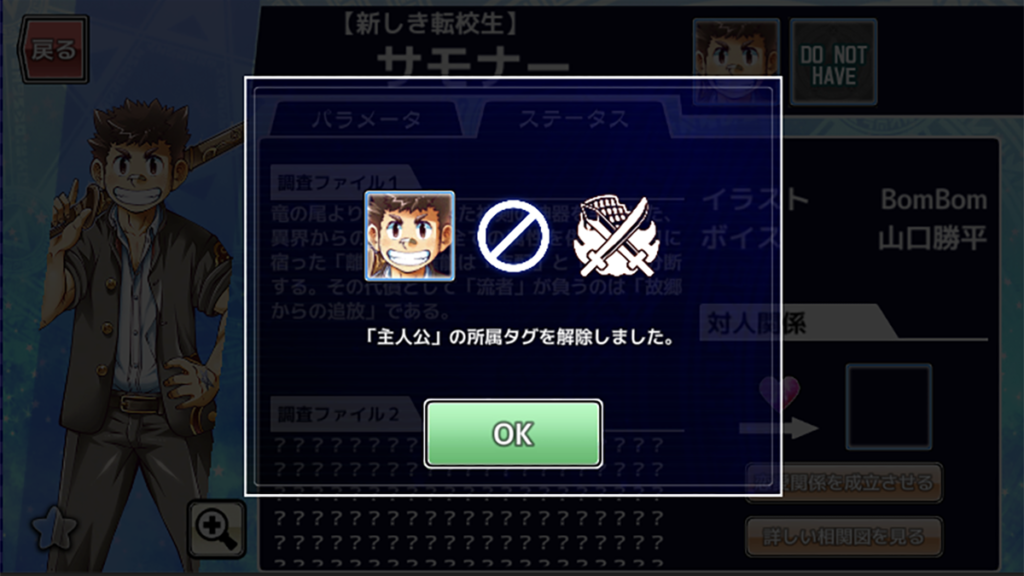
■ External Guild Subcontract Function Expansion
From June 25, 2024, a new function will be implemented that make characters other than the "Protagonist" and "The Hero" to belong to a different guild!
Click Here to learn more about the external guild subcontract Function with "Protagonist" and "The Hero".
In "Ally List" that in "Team/Upgrade", click on the character card whose guild you want to change, and click the "Affiliate" button on its profile screen. By consuming a "ギルド新加入認印(Guild New Member Seal)", you can dispatch your character to a guild!
Each character can only be dispatched to one guild.
There is a limit to the number of characters that can be dispatched to one guild.
※"Protagonist" and "The Hero". are not included in the dispatch number.

The "ギルド新加入認印(Guild New Member Seal)" is a rare item that can be obtained during limited-time events, the Andvari Shop, tutorial mission, and as a drop item from some quests. Required items will be consumed when setting up or resetting a guild dispatch, and No items will be consumed when removing a guild dispatch.
In addition, the guild you are dispatched to will be the guild's designated guild for AR-Equipment.
To be able to dispatch a guild member to another guild, the following conditions must be met:
- Releases the support effect of the Affiliation Tag.
Support effects can be unlocked and upgraded by consuming "Guild Alliance Certificate" from the "Affiliations" under "Team/Upgrade."
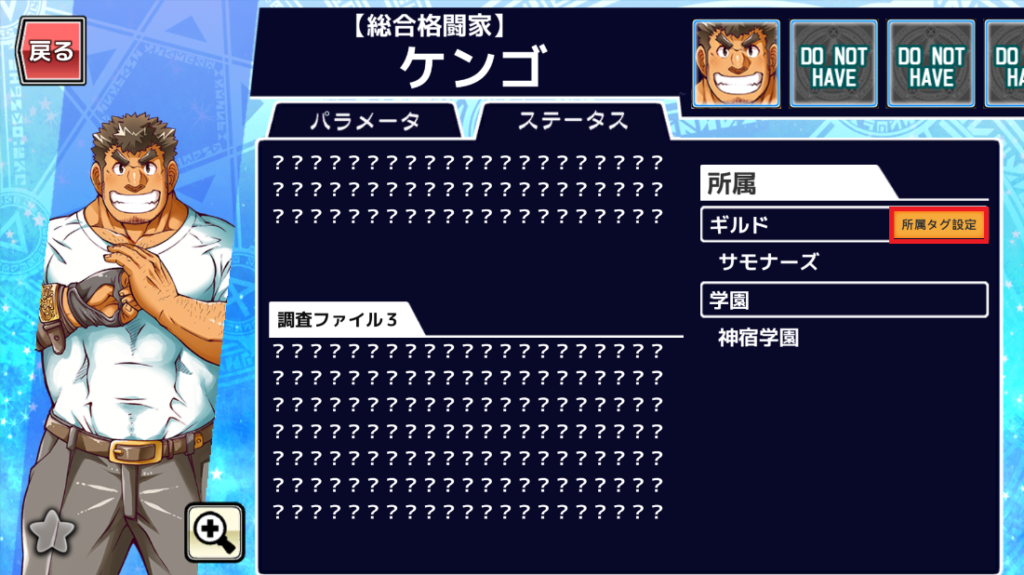
◆ How to Dispatch Character to Another Guild? ◆
To dispatch a character to another guild, click the "Affiliation" button on the details screen of the card you want to change the guild for. Clicking the "Affiliation" button will take you to the affiliation list screen.
After moving to the affiliation list screen, select the affiliation you want to dispatch to and you can set it by clicking the "Activate" button. Dispatch to a guild will affect all cards of the same character.
For Example: If you dispatch "Mixed Martial Artist-Kengo", All Kengo's cards ("Fists of Lightning", "Thunderous Kick" and "Giant Challenger") affiliated guilds will be changed.

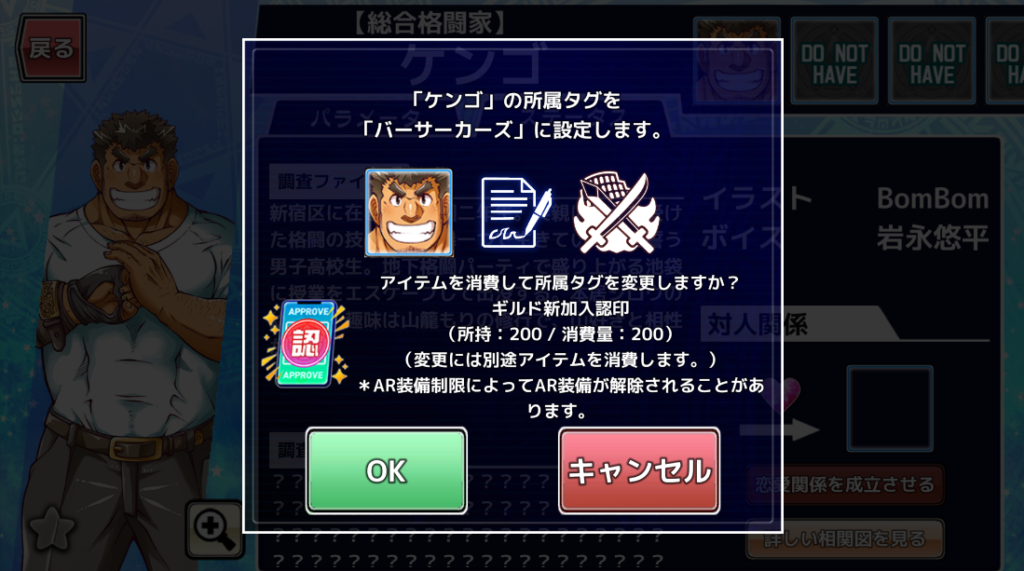
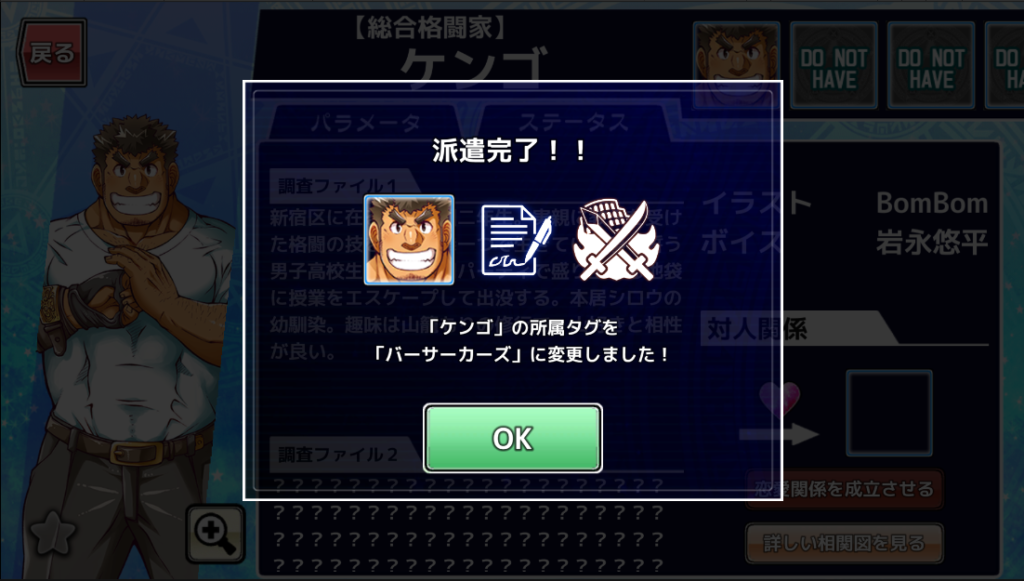
Once the dispatch is complete, the affiliation name will be added to the original affiliation.
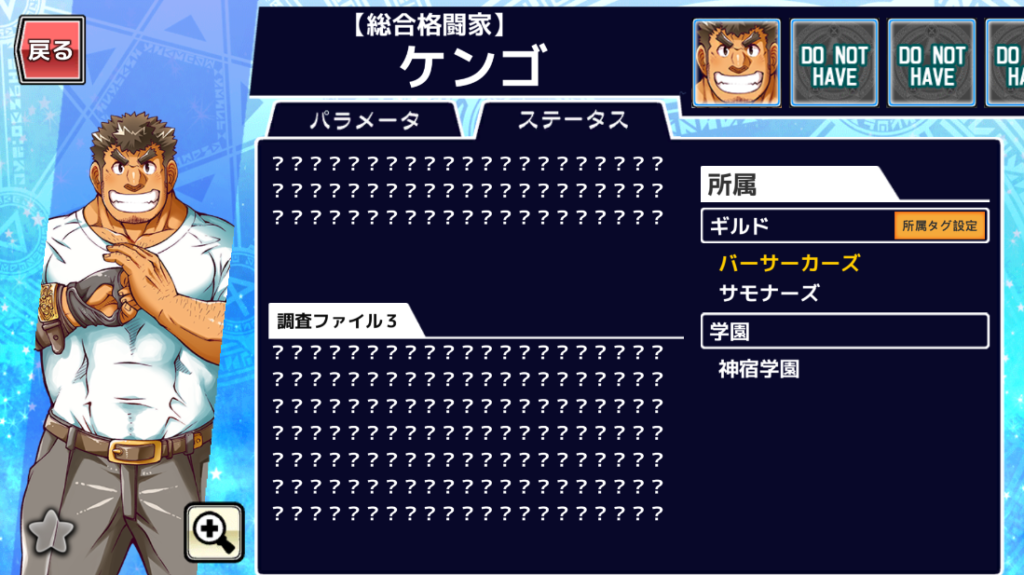
You can re-set the dispatch settings for a dispatched character by clicking the "Affiliation" button. Just select the new affiliation tag from the "Affiliation" button on the character details screen and reset it by clicking the "Activate" button.
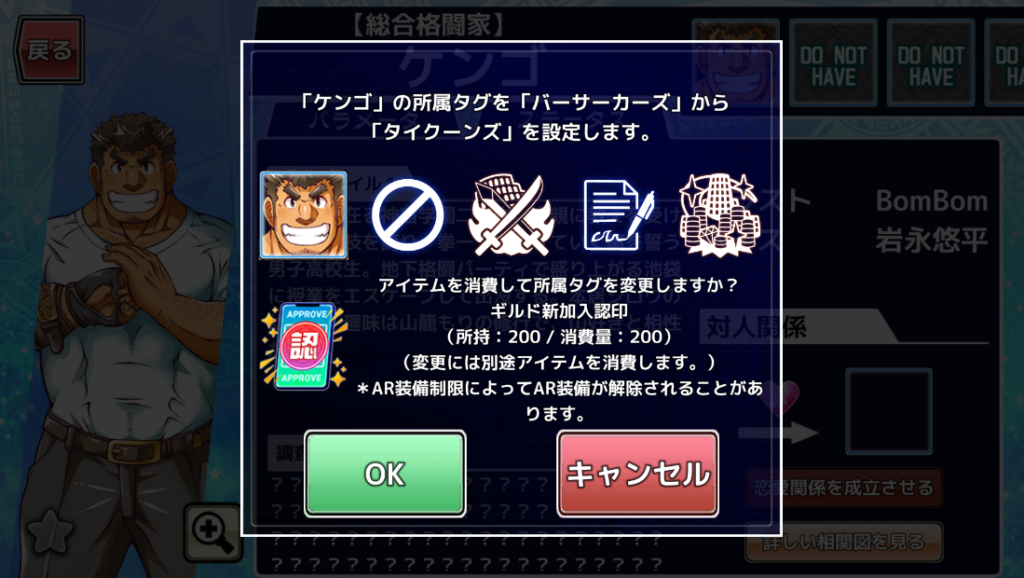
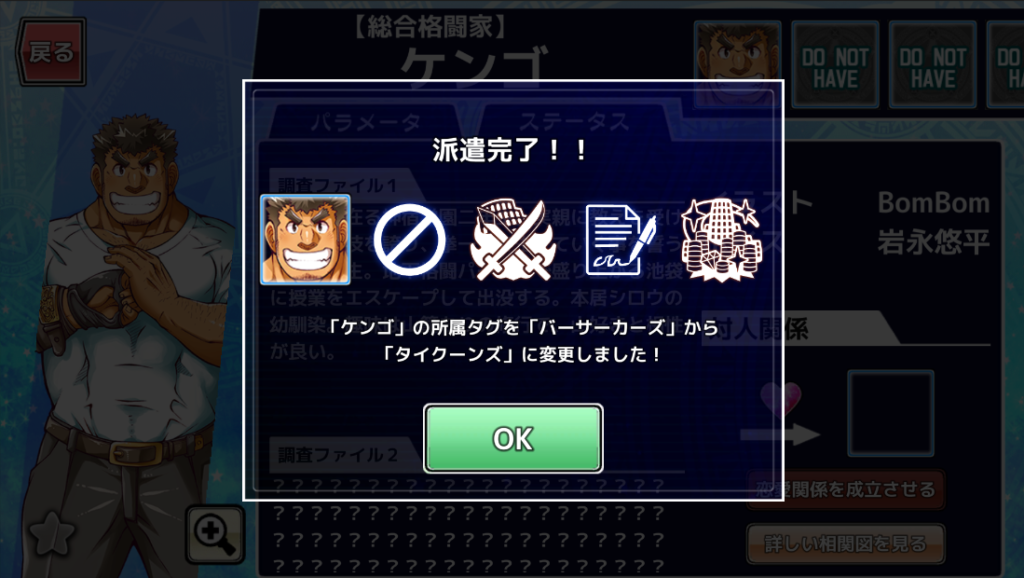
Also you can remove the dispatch setting for a dispatched character by clicking the "Affiliation" button. Select the desired affiliation tag from the "Affiliation" button on the character details screen and press the "Remove" button. You can also remove the alliance from the affiliation pop-up.
※If the dispatched character was equipped with AR restrictions, they may be automatically removed from the team or support when the alliance is cancelled.
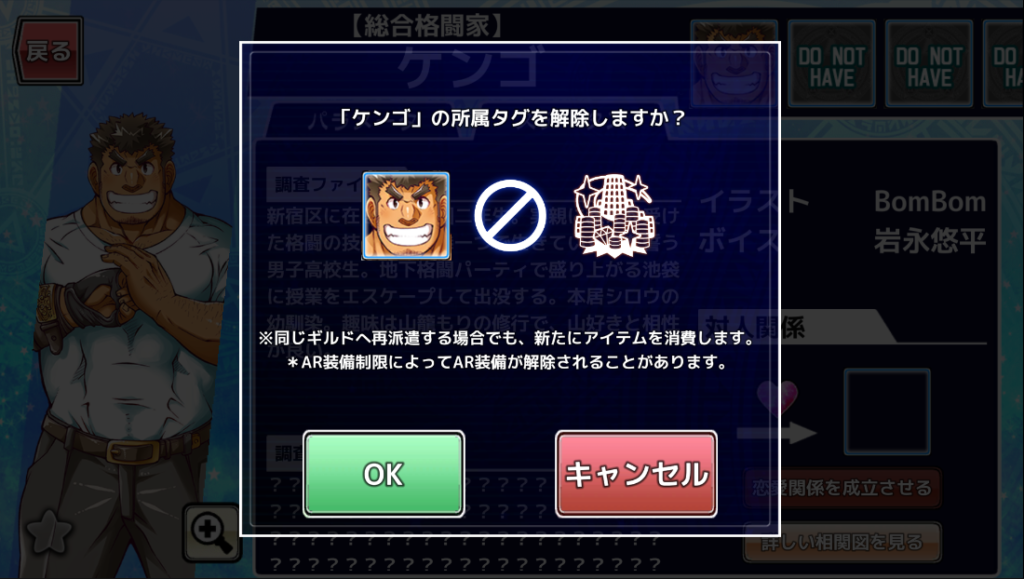
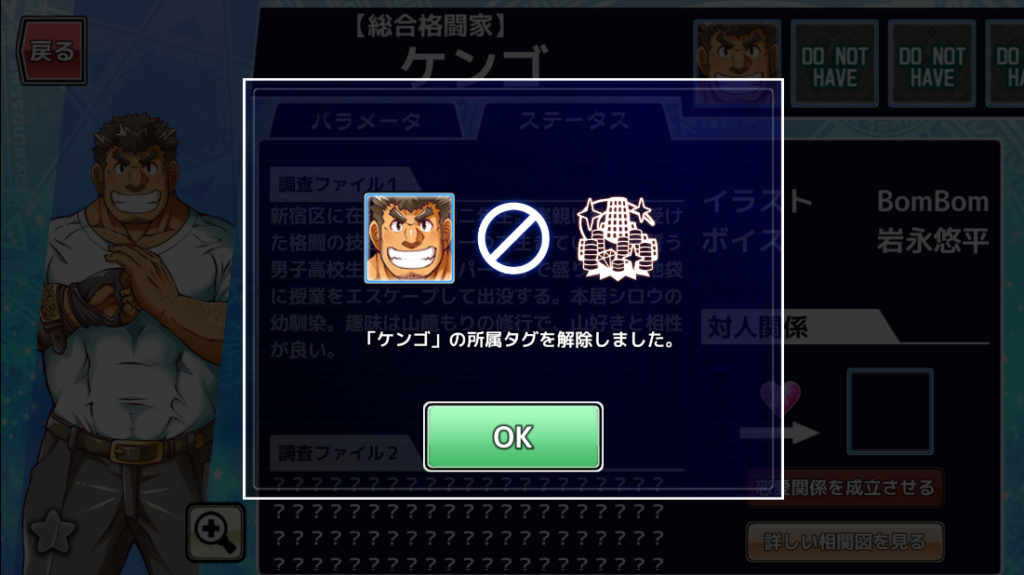
Dispatch your characters to various guilds and build your own unique relationships!
In the future, we plan to implement various new functions, such as the ability to list characters by affiliation. We will continue to work hard to develop and manage content that make our users to create and share their own Tokyo Afterschool Summoners worlds! Please look forward to it!
※All images is under development version, Please note that the contents may be changed in the final version.
