
New My-Guild Feature "Jukebox"!
※ When you download the latest version of the app, please run in the state that the battle has ended.
Sorry to keep you waiting!
We added a new "jukebox" feature that can play BGM in My-guild screen!

※About JukeBox's songs number and song titles, it is not related to the scenario order.
■How to use
| Button | Action in Stopping | Action in Playing |
|---|---|---|
| Back(戻る) | Back to My-Guild screen | Back to My-Guild screen and play the song that you selected |
| ◀ | Move to the previous song | Move to the previous song and play |
| ▶ | Move to the next song | Move to the next song and play |
| Play | Play the song that you selected | Play the selected (or playing) song from the head |
| Stop | - | Stop the currently playing song |
| Repeat | Switch the play mode (Play all songs, repeat all songs and repeat one song) | |
| Visualizer | Switch the display of spectrum | Make the spectrum displayed (with peak or no peak) according to the song. |
| Track Number | Display the song title list | Display the song title list and start playing the selected song |
- Tap the note icon displayed in the lower right of My-Guild.

- The Jukebox screen is displayed, and you can perform the following operations.

 *The note icon moves up and down while playing BGM.
*The note icon moves up and down while playing BGM.
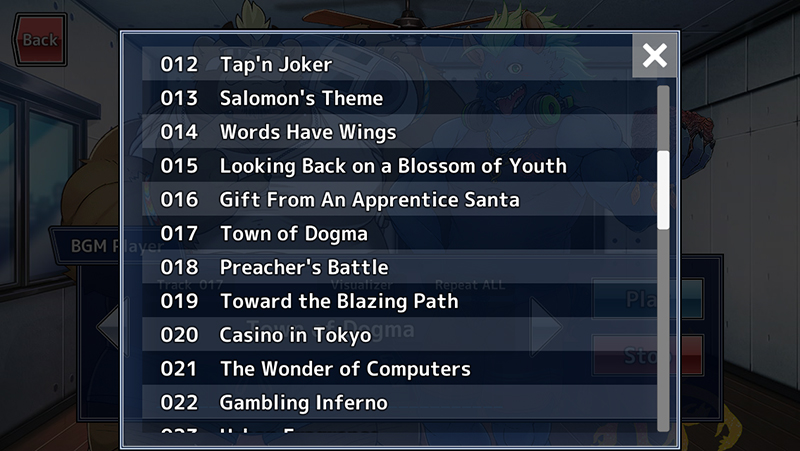
■While playing BGM, you can do the following operations.
- Setting character
- Change skin
- Change frame
- Receive a guild rank bonus
*When select "Return" on My guild screen, it shifts to the main screen and the selected BGM stops.
*The mode of BGM playing "play all songs" "repeat all songs" is effective only in the jukebox screen.
When you return to the My guild screen, BGM is played back as "1 song repeat",
And when you open the jukebox screen again, BGM will perform as "play all songs" and "repeat all songs".
